CLI Documentation
Download the latest CLI packages for win/macOS/Linux here: https://app.rapidpipeline.com/cli.
The RapidPipeline 3D Processor CLI requires an Enterprise or Custom Plan: https://rapidpipeline.com/en/pricing/.
Make sure to download only the CLI installers with version number 7.0 or higher = 3D Processor. For version 6.x or lower please refer to the Legacy Documentation
Introduction
RapidPipeline 3D Processor CLI v7 = rpdx
The 3D Processor CLI utilizes commands in combination with configuration settings JSON files (= 3D Processor Presets) to steer the processing of 3D data.
Configuration Settings
For an overview of available Settings please refer to the general 3D Processor Settings Documentation.
Overview
Launching the CLI
| Executable | Description |
|---|---|
| rpdx | Name of the 3D Processor Executable |
calling the executable:
rpdx
return:
=========================================================================f
rpdx - The RapidPipeline 3D Processor CLI
v7.0.0 (5c23466, Aug 15 2024, 20:25:53)
=========================================================================
WARNING: Empty processing command pipeline. Not doing anything (use -h for help).
Available Commands:
| Command | Argument | Description |
|---|---|---|
| -h [ --help ] | ⦸ | Lists all available parameters |
| -i [ --import ] | arg (directory/file) | Imports an asset from a file |
| -p [ --print_info ] | ⦸ | Prints information about the current 3D asset. This happens directly on file import |
| -r [ --run_processor ] | ⦸ | Main command to run 3D processing. Requires an input configuration file to work. |
| --read_c [ --read_config ] | arg(=config.json) | Reads and applies the given configuration file. Multiple Configuration files can be read within the same commandline operation and will be combined if possible |
| --write_c [ --write_config ] | arg(=config.json) | Writes current settings to the given configuration file |
| --write_i [ --write_info ] | arg(=rpd_info.json) | Writes information about the current 3D asset to a JSON file. This happens directly on file import |
| --write_m [ --write_metrics ] | arg(=rpd_metrics.json) | Writes metrics to a file. This happens after all other outputs are generated |
| --render | arg(=rpd_render_config.json) | Renders an image or turntable of the current asset. Render Settings are stored within the a respective rpd_rendering config |
| --system_config | arg(=rpd_system_config.json) | Reads and applies system configuration |
| --write_rp [ --write_rpdcache ] | arg (directory/file) | Writes rpdcache files. This happens directly on file import |
| -o [--output] | arg (directory) | Specifies directory name for file exports. The exported format(s) and settings can be configured in the Export Settings |
Command Line Examples:
help
input:
rpdx -h
return:
=========================================================================
rpdx - The RapidPipeline 3D Processor CLI
v7.0.0 (5c23466, Aug 15 2024, 20:25:53)
=========================================================================
Usage: C:\Program Files\RapidPipeline 3D Processor 7.0.0\rpdx.exe -i <input-file> {[command]}
Example: C:\Program Files\RapidPipeline 3D Processor 7.0.0\rpdx.exe -i highres-mesh.ply
To explore a more detailed documentation, visit https://docs.rapidpipeline.com/
_______________________General_______________________:
-h [ --help ] lists all available parameters
-i [ --import ] arg imports an asset from a file
-p [ --print_info ] prints information about the current 3D
asset
--read_config arg reads and applies the given config file
--system_config arg reads and applies the given system
config file
-o [ --output ] arg defines the output directory for
exporting
--write_config [=arg(=rpd_config.json)]
writes current settings to the given
config file
--write_rpdcache [=arg(=input.rpdcache)]
writes input to cache file
--write_metrics [=arg(=rpd_metrics.json)]
writes metrics to a file using this ID
--write_info [=arg(=rpd_info.json)] writes information about the current 3D
asset to a JSON file
-r [ --run_processor ] process 3d asset
______________________Rendering______________________:
--render arg renders images according to a configuration file
import and print info
input:
rpdx -i BoomBox.glb -p
return:
=========================================================================
rpdx - The RapidPipeline 3D Processor CLI
v7.0.0 (5c23466, Aug 15 2024, 20:25:53)
=========================================================================
Unlocked via RapidPipeline account.
Loading asset from file "BoomBox.glb".
//ASSET INFO BEGIN
{
"bbMin": [-0.00992115, -0.00977163, -0.0100762],
"bbMax": [0.00992115, 0.00977163, 0.0100762],
"bbCenter": [0, 0, 0],
"bbSize": [0.0198423, 0.0195433, 0.0201525],
"area3D": 0.00134651,
"numVertices": 3133,
"numVerticesSingleIndexed": 3575,
"numTriangles": 6036,
"numQuads": 0,
"numMeshes": 1,
"numSubMeshes": 1,
"numDrawCalls": 1,
"numMaterials": 1,
"numNodes": 2,
"numLights": 0,
"hasRigidAnimations": false,
"numRigidAnimations": 0,
"hasSkinnedAnimations": false,
"hasMorphTargets": false,
"animations": [],
"extensionsUsed": [],
"extensionsUnsupported": [],
"numTexels": 25165824,
"hasUVs": true,
"hasVertexColors": false,
"hasVertexNormals": true,
"hasVertexTangents": true,
"hasVertexBitangents": true,
"numOpaqueMaterials": 1,
"numAlphaBlendMaterials": 0,
"numAlphaMaskMaterials": 0,
"hasBaseColorMap": true,
"hasMetallicMap": true,
"hasRoughnessMap": true,
"hasEmissiveMap": true,
"hasTSNormalMap": true,
"hasOSNormalMap": false,
"hasOcclusionMap": true,
"hasDisplacmentMap": false,
"hasClearcoatMap": false,
"hasClearcoatColorMap": false,
"hasClearcoatRoughnessMap": false,
"hasClearcoatNormalMap": false,
"hasTransmissionMap": false,
"hasSheenColorMap": false,
"hasSheenRoughnessMap": false,
"hasSpecularColorMap": false,
"hasSpecularValueMap": false,
"hasThicknessMap": false,
"hasIridescenceMap": false,
"hasIridescenceThicknessMap": false,
"numBaseColorMaps": 1,
"numMetallicMaps": 1,
"numRoughnessMaps": 1,
"numEmissiveMaps": 1,
"numTSNormalMaps": 1,
"numOSNormalMaps": 0,
"numOcclusionMaps": 1,
"numDisplacmentMaps": 0,
"numClearcoatMaps": 0,
"numClearcoatColorMaps": 0,
"numClearcoatRoughnessMaps": 0,
"numClearcoatNormalMaps": 0,
"numTransmissionMaps": 0,
"numSheenColorMaps": 0,
"numSheenRoughnessMaps": 0,
"numSpecularColorMaps": 0,
"numSpecularValueMaps": 0,
"numThicknessMaps": 0,
"numIridescenceMaps": 0,
"numIridescenceThicknessMaps": 0,
"maxResBaseColorMapUV0": 2048,
"maxResMetallicMapUV0": 2048,
"maxResRoughnessMapUV0": 2048,
"maxResEmissiveMapUV0": 2048,
"maxResTSNormalMapUV0": 2048,
"maxResOcclusionMapUV0": 2048,
"avgAngleDistortion": 0.0750853,
"maxAngleDistortion": 0.952134,
"displacementReferenceMin": 0,
"displacementReferenceMax": 0
}
//ASSET INFO END
import and write info to file
input:
rpdx -i BoomBox.glb --write_i
return:
=========================================================================
rpdx - The RapidPipeline 3D Processor CLI
v7.0.0 (5c23466, Aug 15 2024, 20:25:53)
=========================================================================
Unlocked via RapidPipeline account.
Loading asset from file "BoomBox.glb".
Writing info to default file name rpd_info.json
writing a configuration file
input:
rpdx --write_config
return:
=========================================================================
rpdx - The RapidPipeline 3D Processor CLI
v7.0.0 (1012ed0, Aug 29 2024, 10:31:55)
=========================================================================
Writing config to file "rpd_config.json".
The default config written out by the 3D Processor CLI will write out a single file in the gltf format. Learn more about export settings and formats here: https://docs.rapidpipeline.com/docs/componentDocs/3dProcessor/3d-processor-settings#format
reading a configuration file and running a 3d process
input:
rpdx --read_config example_default_config.json -i BoomBox.glb -r
The 3D Processor CLI v7.0 requires a configuration settings JSON file in order to perform a 3D process.
return:
=========================================================================
rpdx - The RapidPipeline 3D Processor CLI
v7.0.0 (1012ed0, Aug 29 2024, 10:31:55)
=========================================================================
Validated configuration file.
Unlocked via RapidPipeline account.
Loading asset from file "BoomBox.glb".
Skipping optimize
Saving asset to file "output\0_gltf\BoomBox.gltf".
Directory "output\0_gltf" does not exist, will be created.
As you can see by default a directory named "output" will be created containing sub-directories named after the respective chosen output format in addition to a numerical prefix.
The Optimization process was not set in the example configuration file and thus was skipped. Learn more about Optimization settings here: https://docs.rapidpipeline.com/docs/componentDocs/3dProcessor/3d-processor-settings#-optimize
rendering an image
input:
rpdx -i BoomBox.glb --render
return:
=========================================================================
rpdx - The RapidPipeline 3D Processor CLI
v7.0.0 (1012ed0, Aug 29 2024, 10:31:55)
=========================================================================
Unlocked via RapidPipeline account.
Loading asset from file ".\BoomBox.glb".
Rendering image to file "output/renderings".
100% [xxxxxxxxxxxxxxxxxxxxxxxxxxxxxxxxxxxxxxxx]
Done.
output image:

reading and applying rendering settings
example single image render config
This example render configuration differs from the default render settings in exactly one setting category:
intead of
[...]
"shadingMode": "pbr",
[...]
we are using
[...]
"shadingMode": "roughness",
[...]
Check out all the available rendering settings here: https://docs.rapidpipeline.com/docs/componentDocs/3dProcessor/3d-processor-settings#rendering-settings
input:
rpdx -i BoomBox.glb --render render-image_config.json
return:
=========================================================================
rpdx - The RapidPipeline 3D Processor CLI
v7.0.0 (1012ed0, Aug 29 2024, 10:31:55)
=========================================================================
Unlocked via RapidPipeline account.
Loading asset from file ".\BoomBox.glb".
Reading renderer configuration file '.\render-image_config.json'.
Validated configuration file.
Rendering image to file "output/renderings".
100% [xxxxxxxxxxxxxxxxxxxxxxxxxxxxxxxxxxxxxxxx]
Done.
output image:
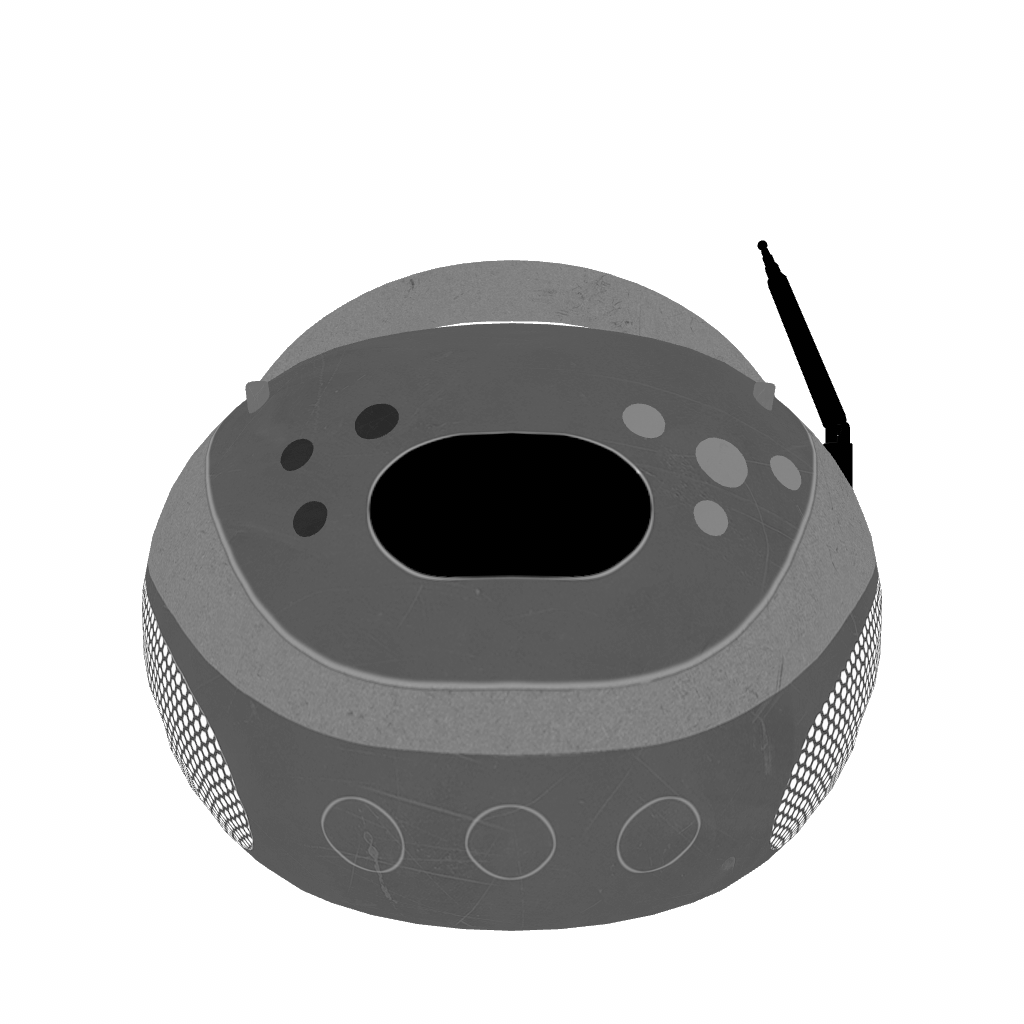
rendering a turntable view
example turntable render config
input:
rpdx -i BoomBox.glb --render render-turntable_config.json
return:
=========================================================================
rpdx - The RapidPipeline 3D Processor CLI
v7.0.0 (1012ed0, Aug 29 2024, 10:31:55)
=========================================================================
Unlocked via RapidPipeline account.
Loading asset from file ".\BoomBox.glb".
Reading renderer configuration file '.\render-turntable_config.json'.
Validated configuration file.
Rendering image series to directory "output/renderings".
100% [xxxxxxxxxxxxxxxxxxxxxxxxxxxxxxxxxxxxxxxx]
Done.
output image series:
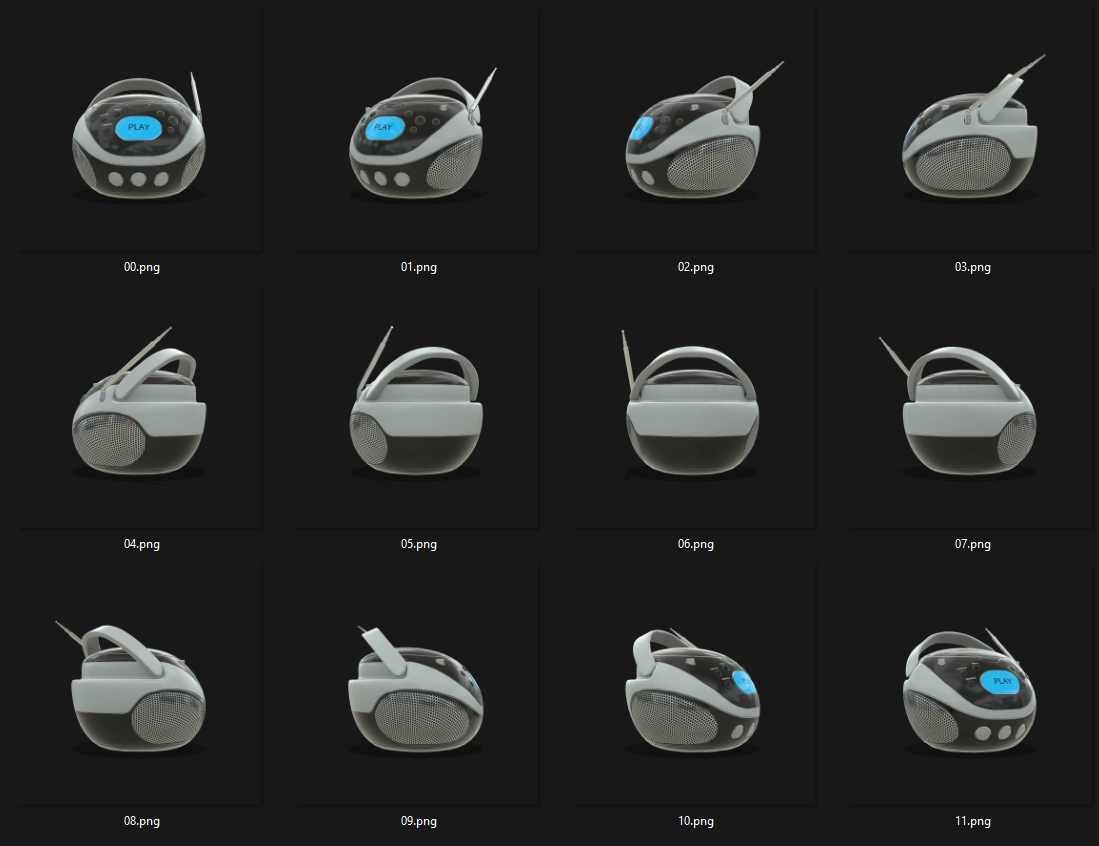
More Documentation coming Soon ✨✨✨
CLI Batching
The 3D Processor CLI can be easily called within a larger environment such as a wrapper script. To get started please see a simplistic python based CLI wrapper script here