Schema & Settings v1.0
Introduction
The Rendering Schema is a set of rules that represent and validate the structure and format of RapidPipeline's rendering functionalities.
In addition to describing the structure of data, schemas apply constraints and expectations to data so it can be validated as it moves between systems. These standard definitions allow data to be interpreted consistently, regardless of origin, and remove the need for translation across applications.
RapidPipeline maintains this semantic normalization by using schemas. Schemas are the standard way of describing data processes in RapidPipeline, allowing all data that conforms to schemas to be reused across all different tools and interfaces without conflicts.
RapidPipeline Rendering Configuration Settings adhere to the Rendering Schema.
The Rendering Schema v1.0 is utilized by the RapidPipeline 3D Processor CLI:
| Software Package | Schema | Description |
|---|---|---|
| 3D Processor CLI v7.0.0 | Rendering Schema v1.0 | Rendering of 3D Data using the RapidPipeline PBR Renderer |
The Rendering Schema
The Rendering Schema describes all the Options RapidPipeline 3D Processor offers in regards to:
- Rendering 3D Data
- Camera, light and shadow Options
- Shading and Post-Post Processing
Rendering Schema v1.0 (JSON Schema File).
Schema Documentation
Rendering Settings
Also check out the Rendering Schema
Render Single Image
- 🖹 In the JSON Settings File:
{
"showBackFaces": false,
"enableDropShadow": true,
"disableEnvMap": false,
"cameraVerticalFOVDeg": 0,
"IBLIntensity": 1,
"IBLBackgroundBlur": 0.4,
"imageWidth": 1024,
"imageHeight": 1024,
"sampleCount": 4,
"background": "transparent",
"shadingMode": "pbr",
"toneMapper": "none",
"output": {
"singleImage": {
"cameraViewVector": [0, 0, -1],
"cameraUpVector": [0, 1, 0]
}
}
}
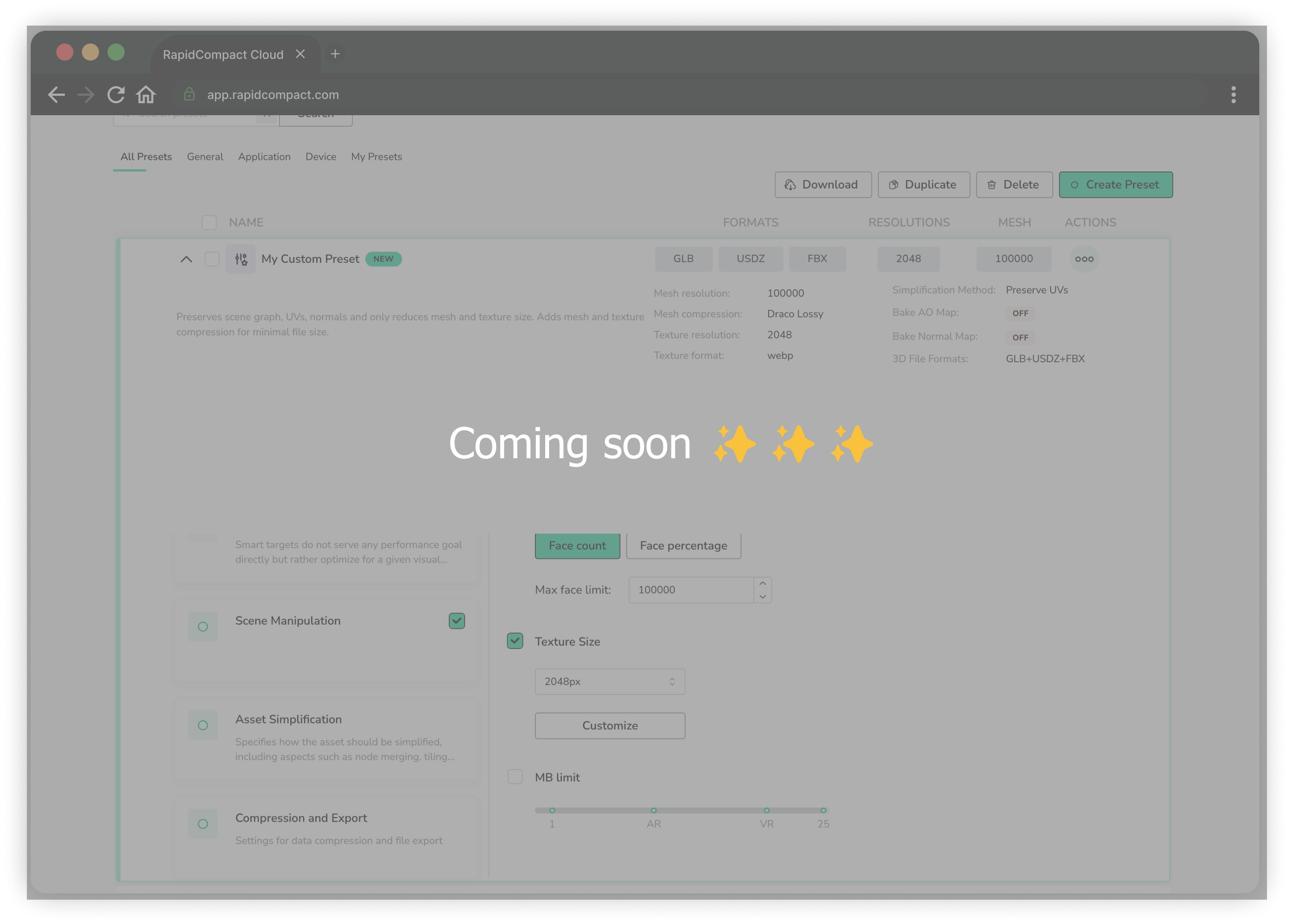
| Setting Title | Setting Name | Level | Type [Range] (Default) | Description |
|---|---|---|---|---|
| showBackFaces | showBackFaces | basic | boolean (false) | turns rendering of backfaces on/off. |
| enableDropShadow | enableDropShadow | basic | boolean (true) | turns rendering of drop shadow on/off. |
| disableEnvMap | disableEnvMap | basic | boolean (false) | if true, disables the environment map when rendering PBR. |
| cameraVerticalFOVDeg | cameraVerticalFOVDeg | basic | integer [>= 0 && <= 90] (0) | camera vertical field of view in degrees. 0 will use default values. |
| IBLIntensity | IBLIntensity | basic | integer [>= 0 && <= 100] (1) | Intensity multiplier for the IBL. 1.0 is default. |
| IBLBackgroundBlur | IBLBackgroundBlur | basic | integer [>= 0 && <= 1] (0.4) | IBL background blur level. 0 not blurred, 1 fully blurred. |
| imageWidth | imageWidth | basic | integer [>= 1 && <= 16384] (1024) | width to be used for rendered images. |
| imageHeight | imageHeight | basic | integer [>= 1 && <= 16384] (1024) | height to be used for rendered images. |
| sampleCount | sampleCount | basic | integer [>= 1 && <= 16] (4) | number of samples per pixel for image rendering. |
| background | background | basic | string [transparent, white, black, gradientGray, vignette, ibl] (transparent) | background to be used for rendered images. |
| shadingMode | shadingMode | basic | string [pbr, wireframe, flat, diffuse, normals, emissive, opacity, metallic, roughness, clearcoat, clearcoatRoughness, specular, specularColor, sheenColor, sheenRoughness, occlusion, transmission, thickness] (pbr) | rendering method |
| toneMapper | toneMapper | basic | string [none, pbrNeutral] (none) | tone mapper for PBR rendering. |
output - singleImage
| Setting Title | Setting Name | Level | Type [Range] (Default) | Description |
|---|---|---|---|---|
| cameraPosition | cameraPosition | hidden | array [<= 3] ([0, 0, 0]) | camera position vector for rendering. Caution: overrides auto camera position - setting not enforced in schema. |
| cameraViewVector | cameraViewVector | basic | array [<= 3] ([0, 0, -1]) | camera direction vector for rendering. |
| cameraUpVector | cameraUpVector | basic | array [<= 3] ([0, 1, 0]) | camera up direction for rendering. |
Render Turntable Image Series
- 🖹 In the JSON Settings File:
{
"showBackFaces": false,
"enableDropShadow": true,
"disableEnvMap": false,
"cameraVerticalFOVDeg": 0,
"IBLIntensity": 1,
"IBLBackgroundBlur": 0.4,
"imageWidth": 1024,
"imageHeight": 1024,
"sampleCount": 4,
"background": "transparent",
"shadingMode": "pbr",
"toneMapper": "none",
"output": {
"turntable": {
"numHorizontalImages": 1,
"numVerticalImages": 1
}
}
}
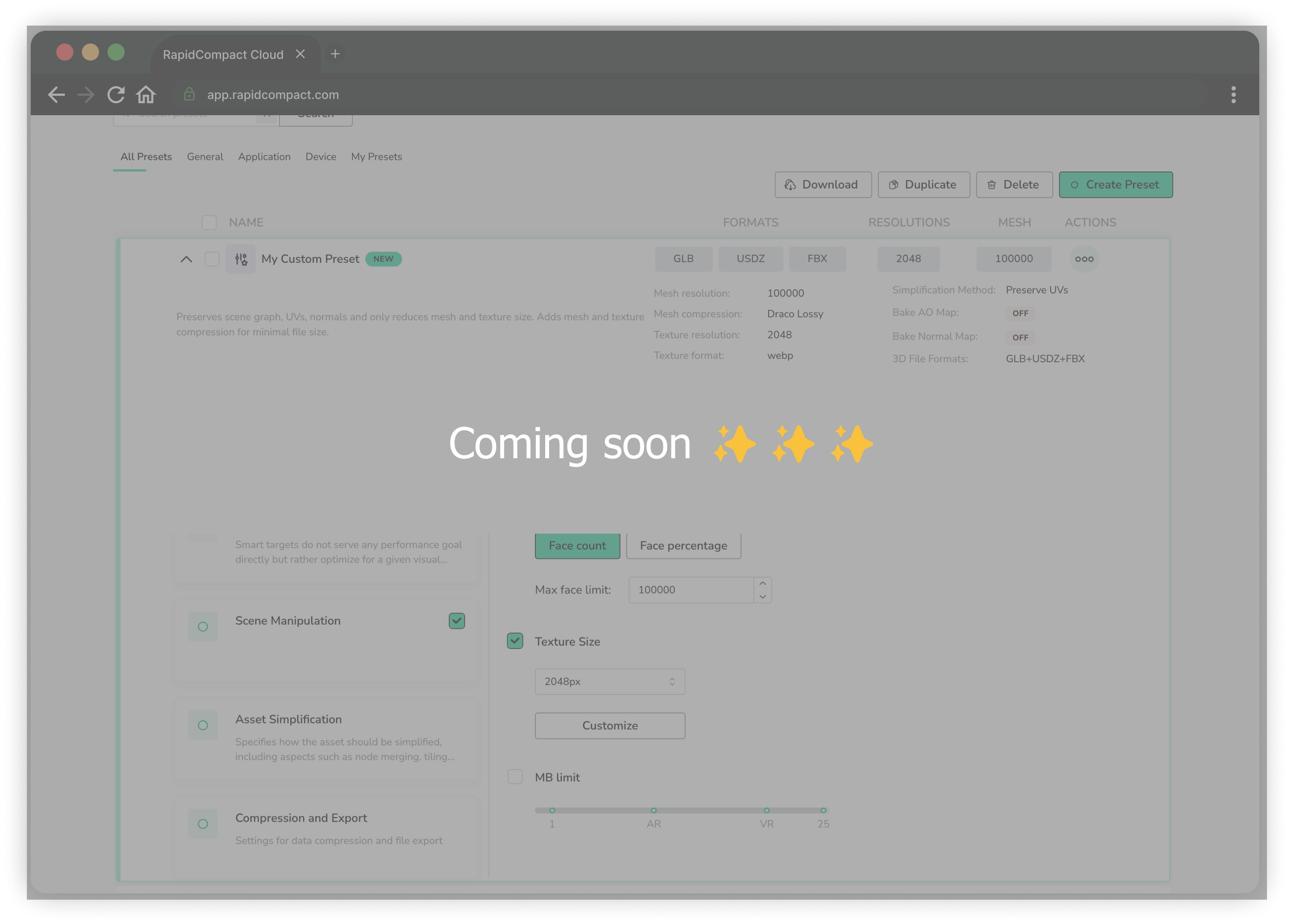
output - turntable
| Setting Title | Setting Name | Level | Type [Range] (Default) | Description |
|---|---|---|---|---|
| numHorizontalImages | numHorizontalImages | basic | integer [>= 1 && <= 64] (1) | Number of horizontal images. |
| numVerticalImages | numVerticalImages | basic | integer [>= 1 && <= 64] (1) | Number of vertical images. |