Schema & Settings v1.0 (Latest)
Introduction
The System Schema is a set of rules that represent and validate the structure and format of RapidPipeline 3D Processor CLI's system functionalities.
In addition to describing the structure of data, schemas apply constraints and expectations to data so it can be validated as it moves between systems. These standard definitions allow data to be interpreted consistently, regardless of origin, and remove the need for translation across applications.
RapidPipeline maintains this semantic normalization by using schemas. Schemas are the standard way of describing data processes in RapidPipeline, allowing all data that conforms to schemas to be reused across all different tools and interfaces without conflicts.
RapidPipeline System Configuration Settings adhere to the System Schema.
The System Schema v1.0 is utilized by the RapidPipeline 3D Processor CLI:
| Software Package | Schema | Description |
|---|---|---|
| 3D Processor CLI v7.0.0 - v7.1.1 | System v1.0 | System Settings - only relevant for the 3D Processor CLI |
The System Schema
The System Schema describes all the Developer Options RapidPipeline 3D Processor offers in regards to:
- info streams
- maximum concurrent threads
- etc.
System Schema v1.0 (JSON Schema File).
Schema Documentation
System Settings
Also check out the System Schema
- 🖹 In the JSON Settings File:
{
"maxConcurrentThreads": 0,
"restrictToSubfolders": false,
"IBLFilePath": "",
"streams": {
"info": "stdout",
"progress": "none",
"warning": "stdout",
"error": "stderr",
"infoLevel": 3
}
}
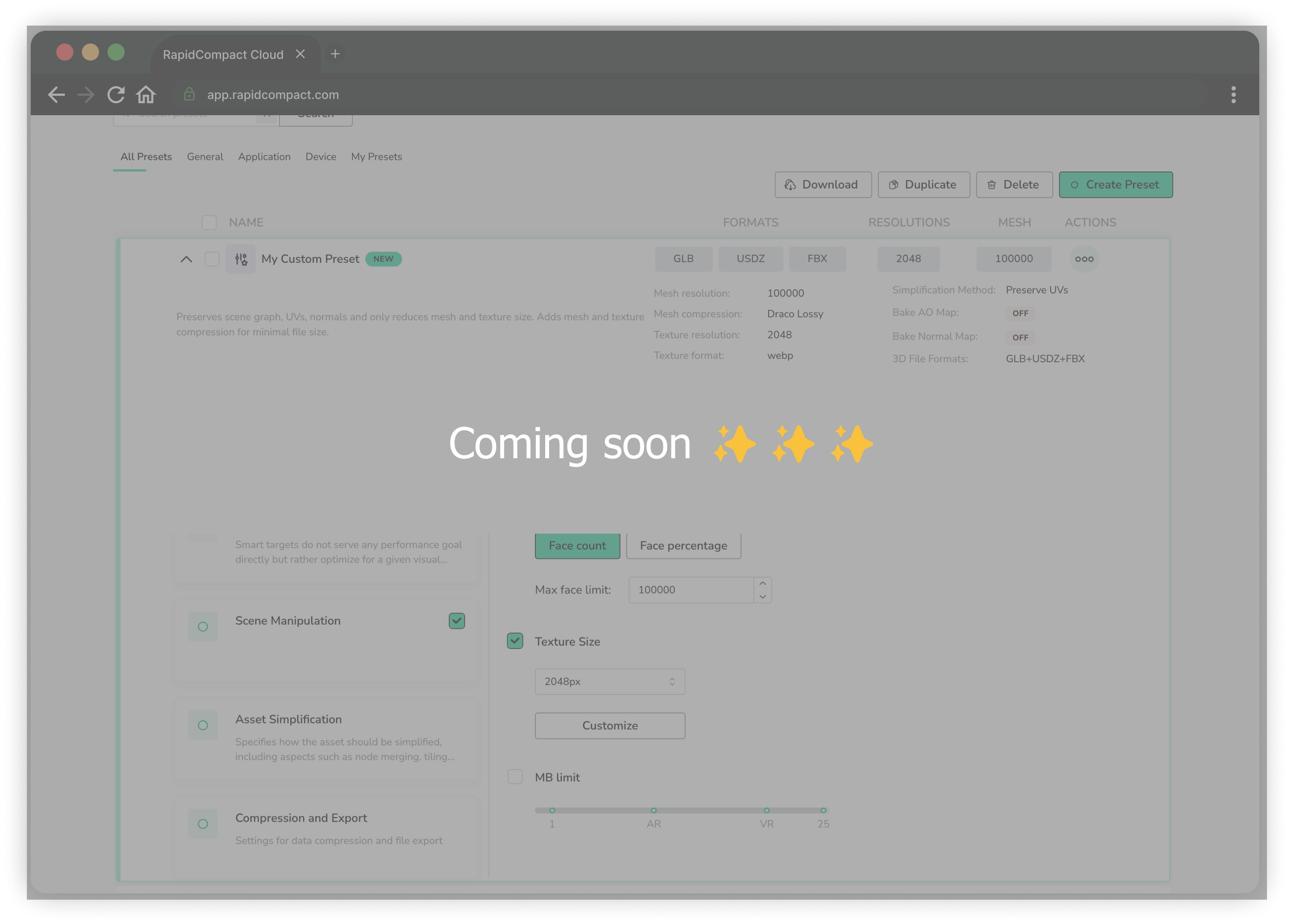
| Setting Title | Setting Name | Level | Type [Range] (Default) | Description |
|---|---|---|---|---|
| maxConcurrentThreads | maxConcurrentThreads | basic | integer (0) | maximum number of concurrent threads. 0 means no limit (adapts to number of cores), other numbers act as fixed maximum. |
| restrictToSubfolders | restrictToSubfolders | basic | boolean (false) | if true, only resources on the asset folder or on its subfolders are loaded. |
| IBLFilePath | IBLFilePath | basic | string | file path for the .env IBL to use for rendering. If empty, the default IBL map is used. |
streams
Each of the stream settings can be set to one of the following values: <filename>, stdout, stderr, none.
| Setting Title | Setting Name | Level | Type [Range] (Default) | Description |
|---|---|---|---|---|
| info | info | basic | string [<filename>, stdout, none] (stdout) | Output stream for information logging. This stream logs information about the operations being performed, including progress bars. |
| progress | progress | basic | string [<filename>, stdout, none] (none) | Output stream for progress logging. This stream is intended for being parsed by scripts and is disabled by default. |
| warning | warning | basic | string [<filename>, stdout, none] (stdout) | Output stream for warning logging. This streams logs warning messages that can be useful, for example, for determining the source of unexpected results. |
| error | error | basic | string [<filename>, stderr, none] (stderr) | Output stream for error logging. This stream is used to report errors during execution. Some of these errors are not fatal, the CLI will continue the command execution. |
| infoLevel | infoLevel | basic | integer [>= 0 && <= 4] (3) | logging verbosity (0 = quiet, 4 = debug) |
progress stream output:
Each output line in the stream is one of the following:
execute "<command>", where command is the command being executed.
update "<value>", where value is a coarse estimate the current progress of the command. Not all commands output update information.
clocked "<elapsed>", where elapsed is the time it took (in seconds) to run the previous command.