Visual QC on Optimization
We have been working on presenting you the right tools to QC your optimized outputs as easy as possible. Now you are able to compare input and output models side by side regardless of the 3D format. Remember that you also receive a quantitative similarity score for the renders. This score is exposed both in the UI and the API.
Notes
- For CAD inputs, we use the tesselated model for rendering
- For DCCI inputs (.max), this feature will be available in the upcoming weeks
Asset Scale Visualized
We have improved on how our asset visualizer looks. We have made the visual dimensions a lot easier to understand.
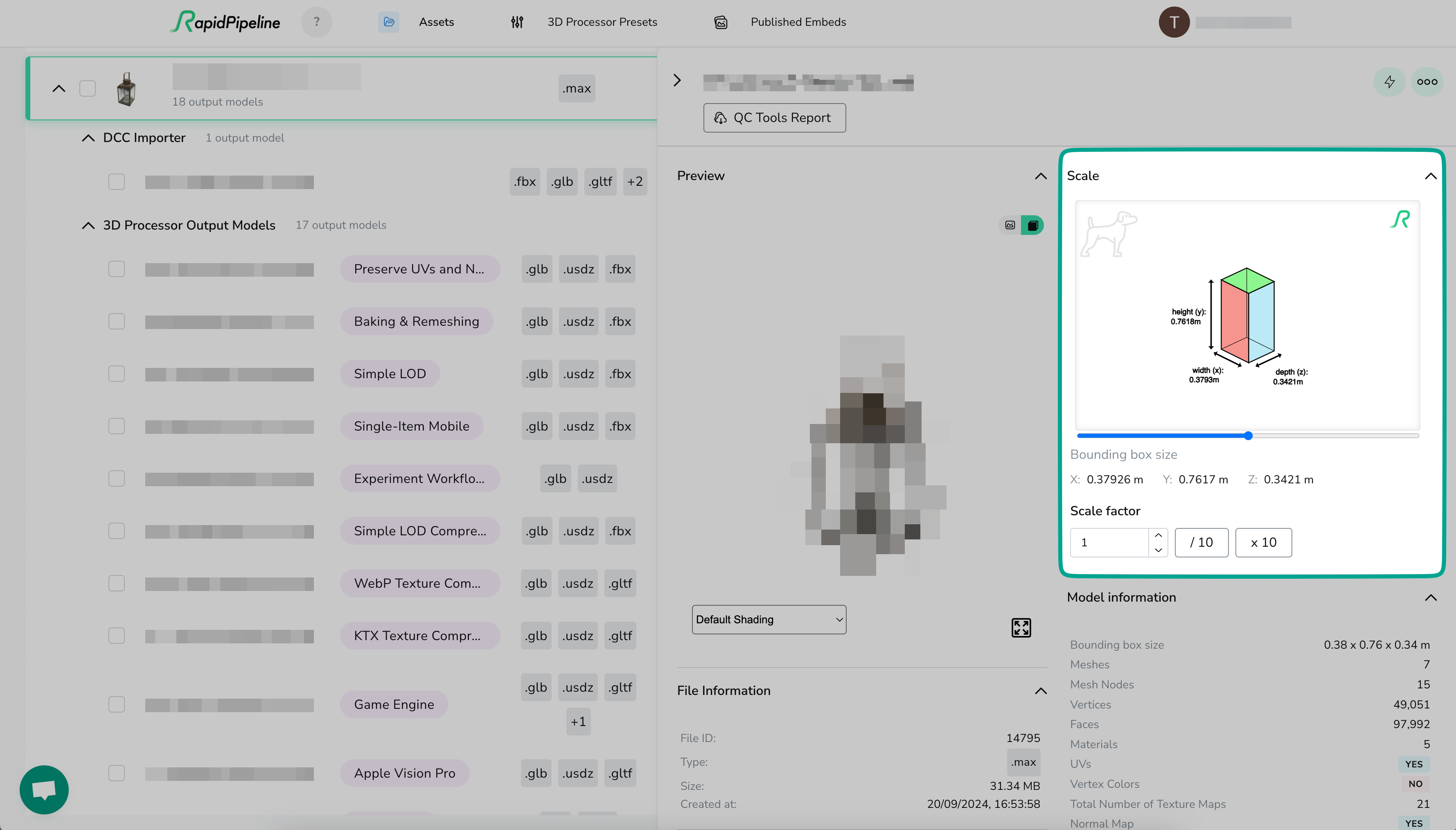
Updates on New Settings
- Visual improvements on the left frame
- We improved the expand/collapse actions
- Decreased spacing to fit more settings into readable area
- Export section is presented a bit better now
Let us know your feedback on how you like these settings in general. They are going to be the default settings for our 3D processor in very near future.