DCC Importer Outputs

Output Formats
Once the scene is converted, the RapidPipeline DCC Importer creates several outputs:
- .FBX
- .GLB
- .glTF
- .MAX (with converted materials)
- .USDA
- .USDZ
- .USD with MaterialX shaders
Output formats are automatically generated in our Web Platform, but can be configured independently via the CLI (command line interface) when running on your own infrastructure. For CLI output settings please see the DCC Importer Reference Documentation.
glTF Extension Support
RapidPipeline DCC Importer supports conversion from V-Ray materials into these glTF material extensions:
- KHR_materials_clearcoat
- KHR_materials_dispersion
- KHR_materials_emissive_strength
- KHR_materials_ior
- KHR_materials_iridescence
- KHR_materials_sheen
- KHR_materials_specular
- KHR_materials_transmission
- KHR_materials_volume
Specific extensions can be automatically removed from outputs with the setting glTFExtensionsToIgnore.
We plan to support more extensions in the future, stay tuned!
Supported Standard Surface Properties:
- Base Color
- Opacity
- Normal Map
- Specular Color
- Specular IOR
- Specular Roughness
- Metalness
- Transmission
- Transmission Color
- Transmission Depth
- Transmission Dispersion
- Sheen Color
- Sheen Roughness
- Coat
- Coat Roughness
- Emission
- Emission Color
Currently Unsupported Properties (Coming Soon):
- Thin Film
- Anisotropy
- Sub Surface Scattering
Supported Nodes
imagenodes, of various types.normalmap_vector2nodes.- 3ds Max texture transformations are converted into MaterialX
place_2d_vector2andtexcoord_vector2nodes, with compatible Scale, Rotation and Offset operations.
USD File with MaterialX References
RapidPipeline DCC Importer currently supports converting 3ds Max and V-Ray materials into USD files with MaterialX using Standard Surface Shaders.
- These files currently use baked textures, similarly to the ones created for the other PBR files we support, such as glTF.
- The files are viewable in any Hydra Delegate compatible with MaterialX, such as the reference USD View.
- Our MaterialX nodes, connecting to the Surface Shader node, are encapsulated in a top-level nodegraph and make use of explicit geometry streams, for better compatibility with usdMtlX requirements.
- For validation purposes, material names always start with a "MAT_" prefix.
- This is a work-in-progress feature, which will be developed further over time.
- The effects we currently support here are similar to the ones supported by our glTF file. The level of visual fidelity of our MaterialX results is currently expected to be similar to glTF PBR.
- Further development of this feature will include shader graph translation into MaterialX shader graphs without resorting to baking. OpenPBR support is also planned.
3ds Max Output
When we convert 3ds Max geometry and materials, we decompose everything into render passes. External to Max we combine those along with all the settings in the source materials, to produce the equivalent outputs in a PBR material.
We re-import the converted meshes and materials into 3ds Max, and we set up a material structure which represents PBR accurately for rendering with V-Ray. This allows us to generate comparison renders using the same lighting and rendering settings, which is essential for isolating any potential conversion issues.
We use the Shell Material to specify two output materials for each input material: one is a new VRayMtl with our PBR textures and settings, for rendering. The other is a new glTF Material with our PBR textures and settings, ready for export. With a Shell Material, when a render is started 3ds Max will use the "Original Material", and when the scene is exported it will use the "Baked Material".
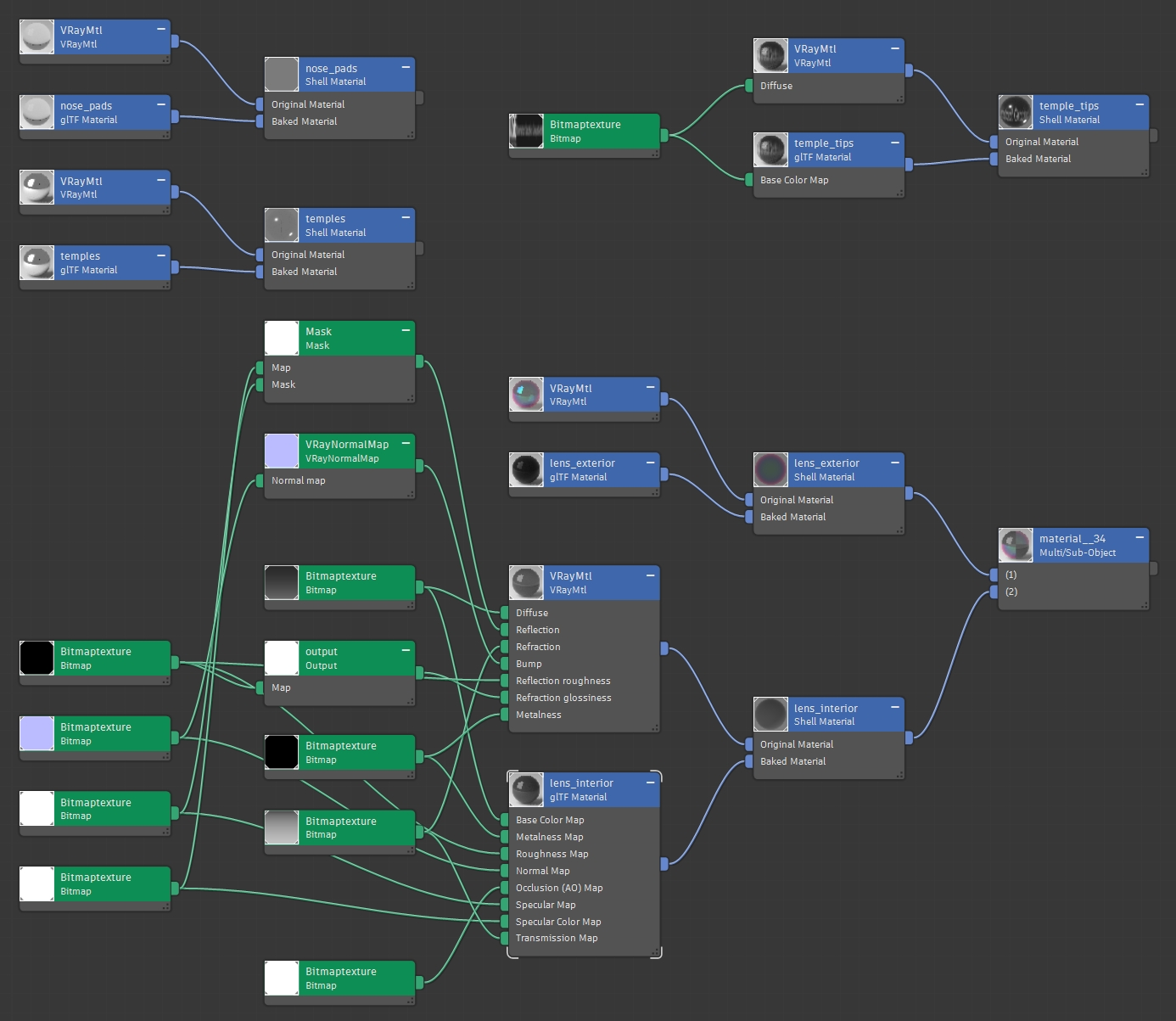 Output materials in 3ds Max from a conversion of a sunglasses asset.
Output materials in 3ds Max from a conversion of a sunglasses asset.
- The material "lens_interior" had a more complex setup than the others, with textures in different VRayMtl inputs, so it was converted into PBR textures + settings.
- The other materials were simpler, with either just one texture ("temple_tips") or no textures at all, so they are converted into only settings (checkboxes, floats, etc.).
- The glTF Material from 3ds Max doesn't support some extensions like KHR_materials_iridescence so that's simply omitted from the glTF Material. But the data does exist in our internal material model, so it can be output whenever the material supports it.
Conversion not Optimization
It is important to note that outputs from DCC Importer can be very large.
Output files are uncompressed to allow for manual editing and lossless importing into digital content creation (DCC) or compression tools.
To create final optimized versions of files we recommend using RapidPipeline 3D Processor.