Web Platform Settings

Web Platform Settings Explained
The RapidPipeline DCC Importer has initial configuration settings when uploading files to the RapidPipeline Web Platform. The RapidPipeline DCC Importer CLI has more settings which can be applied during conversion.
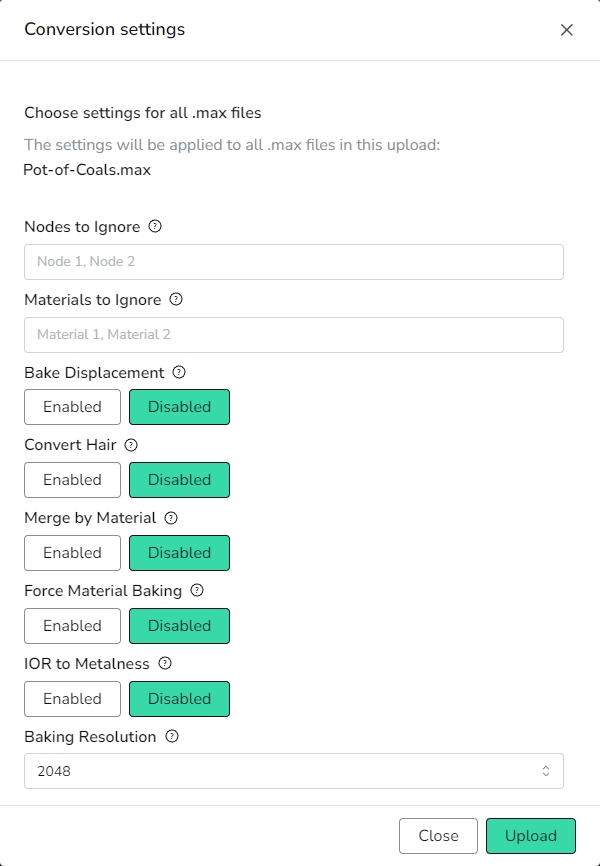
| Setting | Description |
|---|---|
| Nodes to Ignore | Nodes with the exact names contained in "nodesToIgnore" can be ignored. This is useful, for example, if you have a recurring pattern of studio elements, such as a background, which you don't want to be included in your output files. Use commas between names. |
| Materials to ignore | Materials with the exact names contained in "materialsToIgnore" can be ignored. This is useful, for example, if you have a sky material, which you don't want to be included in your output files. Use commas between names. |
| Bake Displacement | VRayDisplacementMod can be converted into geometry. When disabled, displacement will be converted into normal maps. |
| Convert Hair | Hair and Fur (WSM) modifier can be converted into geometry. When disabled, Hair and Fur (WSM) will be ignored. |
| Merge by Material | Geometry nodes sharing the same material can be merged together. |
| Force Material Baking | Recommended off by default - can improve baking fidelity for some cases, but increases conversion time. |
| IOR to Metalness | This is an experimental feature and it is useful if materials are created with high IOR values to emulate metals, as seen in legacy workflows. |
| Baking Resolution | Texture resolution can be overridden when baking materials. Possible values range from 256 up to 4096. |
caution
Currently the Web Platform uses 3ds Max 2025 and V-Ray 6
- Max 2026+ files cannot be converted on the Web Platform.
- Max files using V-Ray 7 may convert properly, as long as they use only pre-7 features.