Authentication Token Generation
In order to use the powerful automation or integrations of RapidPipeline an Authentication token is necessary to connect to our licensing system.
This token can be generated from the user interface for active subscribers of the Pro plan or higher.
The generation of Authentication tokens is not available with the Starter plan.
Log in on https://app.rapidpipeline.com and navigate to your account settings on the top right corner, then select -> Auth Tokens. Now give your new token a custom name and click Create API Token:
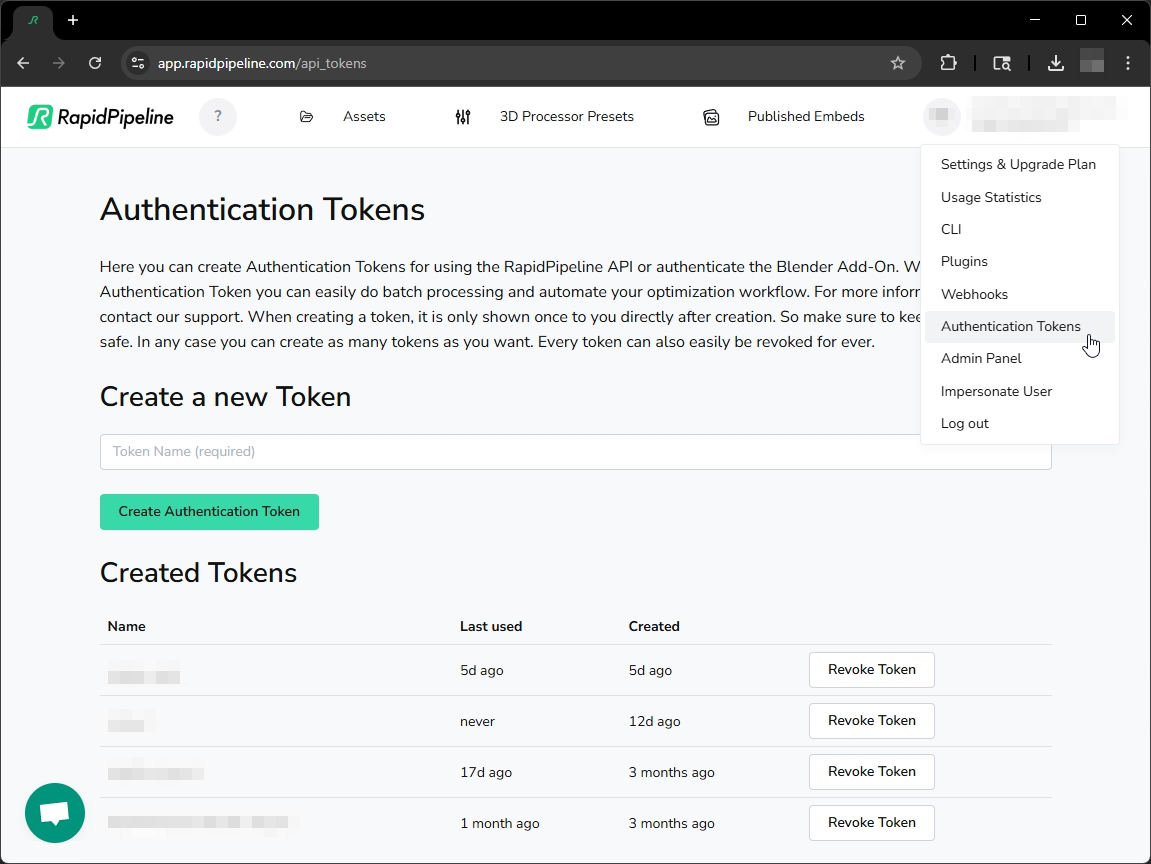
You then need to copy the token string once (it won’t be accessible through the Web interface later, for security reasons) and insert it into your rpd_account.json file (CLI) or provide it for the Seat Generation Process of the RapidPipeline Integrations:
{
"host" : "api.rapidcompact.com",
"token" : "YOUR AUTH TOKEN HERE"
}
or credentials.json file (rpdc.py tool):
{
"token" : "YOUR AUTH TOKEN HERE"
}
Generating a Token for a 3D Plugin
When running a RapidPipeline Integration for the first time, if you don't have a license key configured in your system, you will be prompted to setup one.
Learn more about the RapidPipeline Integration Seats within the Integrations Dashboard section.
Token status & revoking
You can always check the status of your token and see if it is in recent use or not, by visiting the API Tokens page in your dashboard. In the same page you can revoke a token. Keep in mind that revocation is terminal so you will not be able to recover the token. If needed, simply create a new token instead.
Multi-User
There is currently no limitation on the number of available tokens. One account in your organization can be used to share multiple tokens with different teams, departments or individual users. The main administration tools will be managable only from the account which created the tokens in the first place.
This approach works well using the CLI, API and Integration Seats distributions of RapidPipeline, but will not work if multiple users want to access the same web portal account and interface (there is currently no multi-tenant system for the platform UI itself).